
Twitter is a microblogging social media platform where individuals, organizations, and businesses can share and connect through text and multimedia content.
From conferences to live events and news coverage, Twitter is a home for rapid reactions, hashtags, and ongoing communication between online users and communities. The social networking application is a freemium platform for users to share thoughts, observations, news of the day, and other multimedia through tweets and threads. The famous software application is available across devices but has long been a mobile-centric app.
This article looks at the popular social network, Twitter, including its features, use cases, competitors, and the company behind its development.
In this definition...
What Is Twitter?
Twitter is a social network where users can follow one another and communicate through microblog posts published on their profiles and shared in followers’ feeds. The public platform is free and widely accessible, offering users the ability to share content in real-time and connect with millions of other accounts across the globe.
Overview of Twitter Features
- Create and customize a public or private profile and account settings
- Follow specific accounts, lists of accounts, and topics of interest
- Post text and multimedia for private followers or the general public
- Privately message with one or more other users
- Curate a personal experience with settings for content, notifications, and ads
- Engage with other users publicly through posts or direct messages
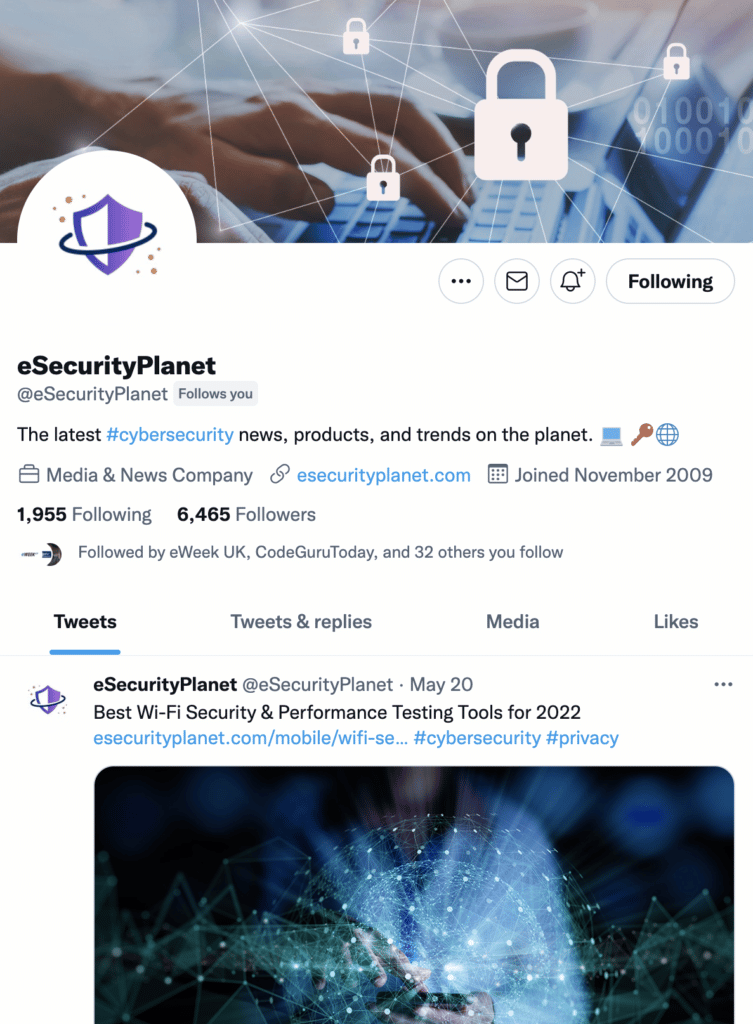
Read more: Best Social Media Management Tools & Software | Small Business Computing
What Is a Tweet?
A tweet is a publicly or privately shared post that fits within the platform’s character limit. As long as the post is at or under the character limit, tweets can contain text, links, images, and videos.
The initial character limit for tweets was 140 characters, before Twitter raised the limit to 280 characters in 2017. Though users have the flexibility to write more, social media analysts note engagement is optimal with tweets under 100 characters.
Non-text content
Most tweets are text-oriented posts; however, the company also allows organizations to livestream events and join live-audio virtual environments known as Spaces.
How to Engage with Tweets
Account users have five overarching ways to engage with other tweets:
- Reply: A response to the author’s tweet with another tweet.
- Like: Add a tweet to the user profile’s Likes section.
- Retweet: Share the author’s tweet with your followers.
- Quote Tweet: Post a tweet that includes another user’s tweet in a quote box.
- Direct Message (DM): Send a tweet directly to one or more users.
Within DM conversations, users also have seven emoticon options to react to specific messages.
Also read: What’s the Business Value of Social Media Marketing? | TechnologyAdvice
How to Navigate Twitter
Upon launching the application, users land on their primary feed with options to navigate a handful of pages. The below sections look at user pages for their primary feed, platform exploration, notifications, messages, and Spaces.
Home page and primary feed
A user’s home page is the primary feed, containing their followers’ tweets, ads, and other tweets their followers interact with in an algorithmic or sequential order. Users can customize the order in which they view tweets, mute specific words, and block users to curate their Twitter experience.
Users can also create additional feeds, available through the home page through Twitter lists. Users can have their primary feed and feeds on distinct topics of interest.
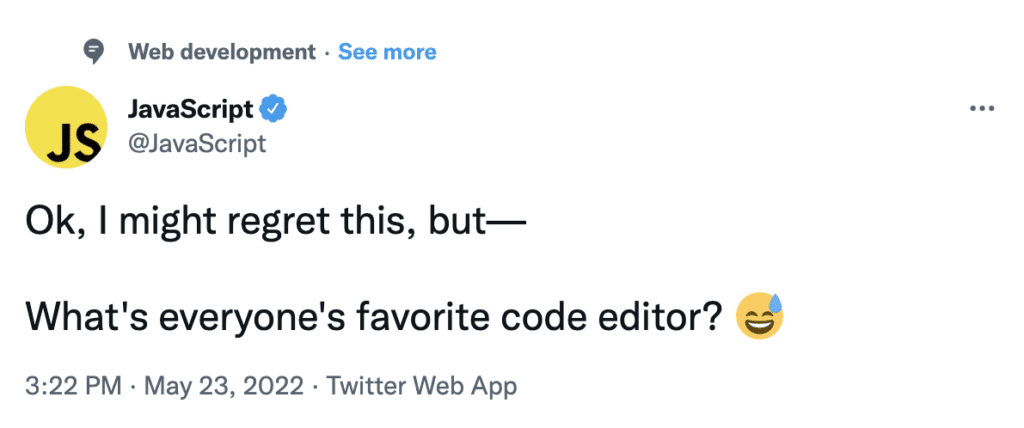
Explore page
The magnifying glass icon takes users to the Twitter Explore page to view trends based on a user’s current location or a designated country. Users can see recent tweets on followed topics; trending keywords or hashtags; and tweets related to news, sports, and entertainment on the Explore page.
Users can type in and filter searches for keywords, phrases, hashtags, and account tweets through the search bar located at the page top.
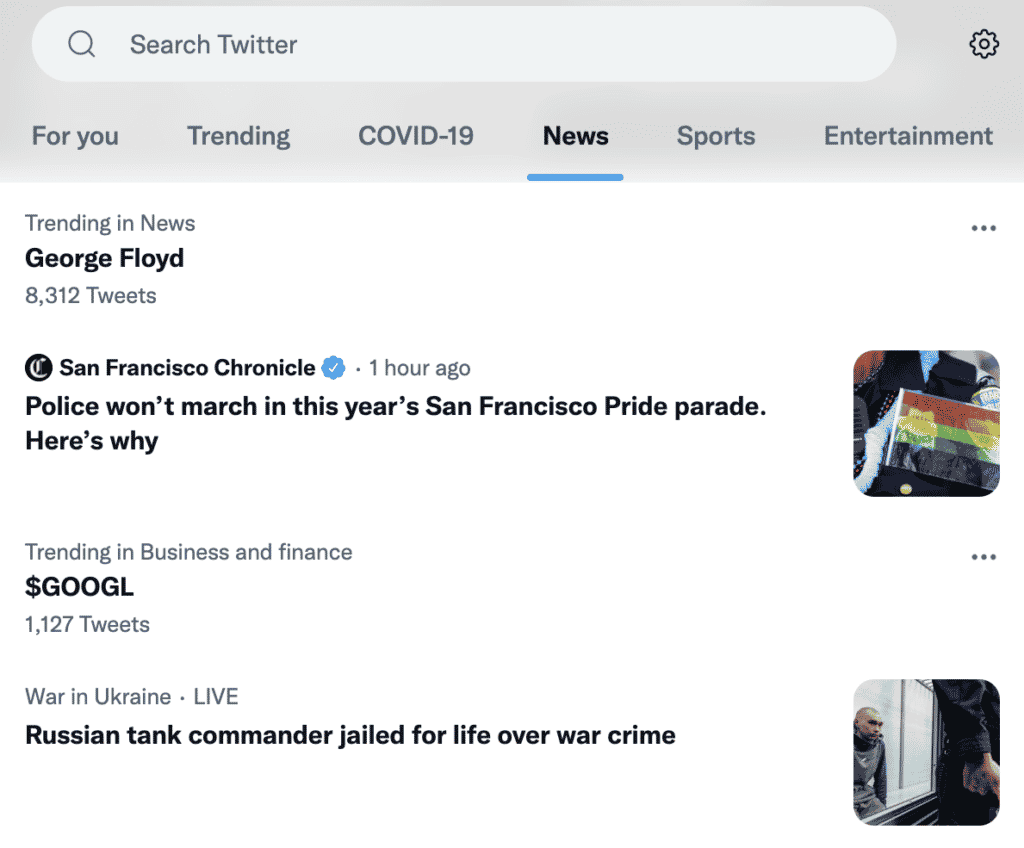
Notifications page
Whenever a user has an unopened notification, the bell icon in the navigation bar will show an additional icon with the number of messages. Tapping the bell sends users to the Notifications page to see recent followers, tweet engagements, and trending news.
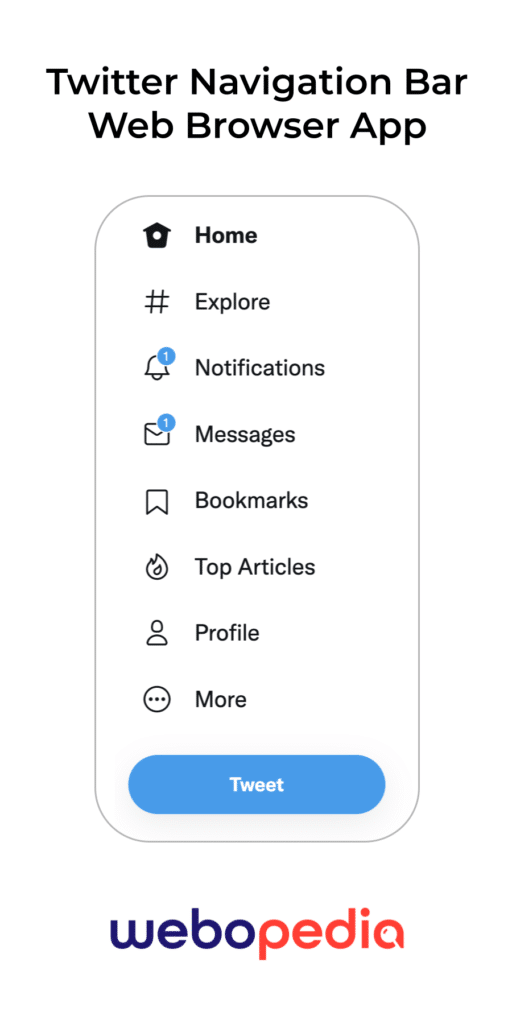
Messages page
Like the notifications icon, the mail icon on the navigation bar will show a number when the user has unread messages. Within a user’s Messages page (known as an inbox or mailbox for email), users can view recent conversations, search direct messages for a keyword, and review message requests from non-followers’ accounts.
Spaces page
When followers are in a Space, or live-audio virtual environment, users can see their presence at the top of their primary feed. Alternatively, they can tap the Spaces icon to see trending active and scheduled Spaces or search for a Space.
Upon clicking a specific Space, users can start listening to the conversation and request to speak. Users can view conversation participants, highlight tweets, share the Space, or minimize the Space while navigating Twitter and other apps.
What Is the Twitter Algorithm?
Twitter uses multiple algorithms throughout the platform to recommend accounts, topics, ads, and tweets for users. When numerous followers of a user interact with specific accounts or tweets, the company’s algorithms will suggest those accounts and tweets to the user.
Businesses using Twitter for advertising or marketing can pay to utilize the company’s breadth of user interaction data by promoting tweets that target specific users.

What Is Twitter Blue?
In June 2021, Twitter decided to launch its first paid subscription service for users interested in premium features. Though a few features vary between iOS and Android mobile applications and the browser-based web app, the subscription service includes the ability to:
- View a list of most-shared articles by followers with the Top Articles page
- Configure the navigation bar to curate user experience
- Receive ad-free articles through the Twitter Blue Publishers network
- Enable Reader tool to consolidate threads and reduce noise when reading
- Preview and retract tweets after submitting with Tweet Undo period
- Change how your Twitter App icon displays on your phone with custom app icons
Read more: Twitter Blue: Top 5 business reasons to subscribe | TechRepublic
Use Cases for Twitter
Twitter is a frequently cited platform for public relations, marketing, and brand awareness among the top social media networks. Businesses and organizations can announce new products, respond to customer complaints, or engage with existing or prospective customers.
Twitter is individual-centric, relative to other team or community-based networks, but there is room for group communication. Group administrators or spokespeople can use Twitter to make announcements and answer questions, granted stakeholders follow the account. Users can also create lists of specific accounts to generate a curated feed. Unfortunately, this is the extent for group-oriented use cases.
Criticism and Controversy
The leading microblogging platform comes with its share of criticism and controversy. Twitter’s popularity highlights common social media problems like online harassment, bots, disinformation, and data privacy.
| Online Harassment | Twitter users can target or troll other users by responding to tweets or DM. To avoid unpleasant interactions, users can block malicious users or turn off public DMs and replies by non-followers. |
| Bots | “Twitter bots” are bot software that use the Twitter API to autonomously conduct everyday interactions (tweet, retweet, like, follow) through a non-human account. Bots designed to send automated replies based on keywords on an unsolicited basis are against platform rules. |
| Disinformation | The combination of a real-time news-sharing platform, potential botnets with malicious intent, and user challenges to decipher the integrity of news or accounts makes disinformation a widespread problem on Twitter. |
| Data Privacy | Users must practice vigilance in securing account access through a robust password and enabling two-factor authentication (2FA). |
Other controversy surrounding Twitter includes moderation, censorship, and the policies used to determine the suspension or banning of accounts. Twitter is legally protected by Section 230 of the Communications Decency Act from liabilities resulting from individual user tweets. Still, attempts by the company to curb harassment, dangerous speech, and bots have led to a debate over online free speech.

Twitter Competitors
Read more: TweetChat on Digital Transformation Trends 2022 | eWEEK

Twitter: Company Background
In March 2006, an undergraduate student at NYU, Jack Dorsey, introduced the concept for an SMS-based social network at a brainstorming session of podcasting company, Odeo.
The prototype was live within a few months, but growth in users and tweets per day was slow for the first year. In the following years, Twitter saw tremendous growth, going from 20,000 tweets per day in March 2007 to 65 million tweets per day in June 2010.
Growth, acquisitions, and financials
Originally a part of Odeo’s portfolio, Twitter spun off into its own company in April 2007, followed by its first funding round of $5 million the next month. In November 2013, Twitter went public on the New York Stock Exchange (NYSE) with an end-of-day valuation of $31 billion.
In all, Twitter has made almost 70 acquisitions, including notable additions like:
| Company | Market | Year |
| TweetDeck | Twitter client application | 2011 |
| BackType | Social media analytics | 2011 |
| Vine | Social video content | 2012 |
| MoPub | Mobile advertising exchange | 2013 |
| TapCommerce | Mobile ad targeting | 2014 |
| Periscope | Video streaming | 2015 |
| TellApart | Advertising technology | 2015 |
| Magic Pony Technology | Neural network technology | 2016 |
| Smyte | Spam and fraud prevention | 2018 |
Twitter reported growth of 13% in average monetizable Daily Active Users (mDAU) to 217 million and 37% in annual revenue to cross $5 billion in FY 2021. In April 2022, entrepreneur Elon Musk tendered an offer of $44 billion to acquire the public company.
Also read: Top Tactics to Build and Owned Audience for Your Business | TechnologyAdvice
How to Create a Twitter Account
Are you interested in creating a Twitter account? Prospective users only need an email or phone number to register and can start using their profile within minutes.
- Go to twitter.com/signup and click “sign up.”
- Enter your preferred account name, phone number or email address, and date of birth.
- Verify the account details with a code sent by email or text message.
- Launch the application and start the account customization and configuration process.
Configuring Settings and Notifications
All users can curate their experience through their account settings. Within the account “Settings and privacy” menu, users can review:
| Settings Sub-Menu |
User Actions |
| Your account | View or change account information; change password; archive data; add TweetDeck Teams; or deactivate account. |
| Security and account access | Enable 2FA and password reset protection; view sessions, and history; or manage connected apps. |
| Privacy and safety | Protect tweets; turn off photo tagging; add location to tweets; select topics and interests; set sensitive content restrictions; mute and block content; manage DM settings; manage who can see your Spaces listening activity; control discoverability; set ad preferences; restrict offline data collection and sharing; or learn about privacy policies. |
| Notifications | Enable the quality filter to reduce duplicated or automated tweets; set muted notifications; or enable or disable push and email notifications. |
| Accessibility, display, and languages | Manage color contrast, motion, and autoplay; set font size, color, and background; choose display language and additional languages; or limit Twitter usage of data on cellular or Wi-Fi networks. |
| Additional resources | Read release notes; review legal policies for cookies, privacy, ads, and terms of service; or read miscellaneous documentation on a range of company and user-related features. |
Read more: Top 100+ Twitter Abbreviations and Lingo Guide | Webopedia
Twitter Accounts: Public vs Private
Users can configure their profile and tweets to be public or private. This decision is made upon initial setup but is also changeable at any time and instantly executed.
Public account: hello, world!
Public accounts and tweets are available to all other Twitter users, whether following the account or not, and are easily discoverable through an online search.
Private account: friends only
Private accounts and tweets are only visible to accepted followers. Personal account holders can limit followers to known individuals to ensure privacy or to communicate with a specific group.
Most Followed Twitter Accounts
The most followed accounts on Twitter are some of the most recognizable public individuals in music, politics, sports, news, and entertainment.
Notable individual accounts
| Barack Obama | @BarackObama | Justin Bieber | @justinbieber |
| Katy Perry | @katyperry | Rihanna | @rihanna |
| Cristiano Ronaldo | @Cristiano | Elon Musk | @elonmusk |
| Taylor Swift | @taylorswift13 | Lady Gaga | @ladygaga |
| Narendra Modi | @narendramodi | Ellen DeGeneres | @TheEllenShow |
Notable brand accounts
| YouTube | @YouTube | CNN | @cnnbrk | @CNN |
| Twitter | @Twitter | NASA | @NASA |
| The New York Times | @nytimes | BBC | @bbcbreaking |
| Starbucks | @Starbucks | FC Barcelona | @fcbarcelona |
| PlayStation | @PlayStation | ESPN | @espn |
Check out the Top Cybersecurity Accounts to Follow on Twitter on eSecurity Planet.
Recent Coverage on Twitter
- 5 apps that enhance Twitter for work | TechRepublic
- Elon Musk makes an offer to purchase Twitter | TechRepublic
- Tech guru Jack Dorsey moves on from his helm over Twitter | TechRepublic
- How we’re silencing women in tech, one tweet at a time | TechRepublic
- Top 5 decentralized social networks | TechRepublic
More on Social Media Platforms and Management
- Best Social Media CRM Software | CIO Insight
- 5 Ways Social Media Impacts Cybersecurity | eWEEK
- Email Marketing vs Social Media: Which Is Better? | Small Business Computing
- What is SMO? | Social Media Optimization | Webopedia
- How to avoid being a hacker’s next target when using social media | TechRepublic

