Web Application
A web application is a software program (or website) capable of receiving dynamic content requests and delivering resources over the internet for web clients (users).
Before the internet, users ran native applications from their computers or from servers within their local area network (LAN). Organizations relied on physically present applications for mission-critical business.
In an age of internet connectivity, web applications offer a vendor’s resources to consumers from the convenience of their device browser.
In this definition...
Benefits of web applications
- Designed to browser requirements and are cross-OS compatible
- Web clients access the same version of app resources
- Fewer space constraints since web apps display content in browsers
- Reduces piracy of unauthorized software
- Reduces costs for businesses and end-users
How are web applications used?
Web applications serve as a gateway to resources for web clients. Organizations offer access to applications over the internet and application resources are stored on a physical or virtual server on the backend. By offering application resources online, users don’t have to physically house the application database to be able to access its content.
Application developers and IT professionals can properly manage application functionality, cybersecurity, and more. For consumers, the digital experience with web apps has become seamless with almost instantaneous access to dynamic web content.
How do web applications work?
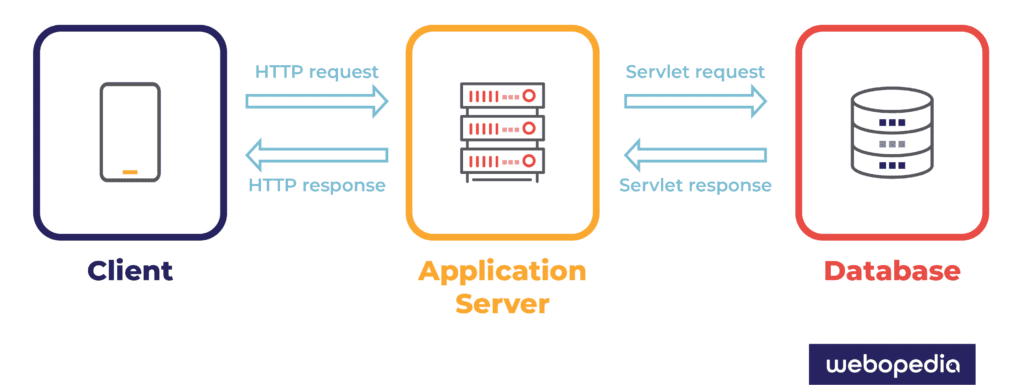
The above graphic shows a web application flow from a client request to database resource access. In short:
- A web client or user request web application resources from a web browser
- The web server forwards the request to an application server
- The application server performs the request and extracts the requested application resource
- The application server delivers resource to a web server
- The web server responds to the user with the requested resource pictured on their display
Web applications store and deliver data via business logic and server-side scripts (PHP and ASP) while users receive application resources via client-side scripts (JavaScript and HTML). This framework is known as a web service.
Examples of web applications
Web apps are websites with greater functionality and interactive elements. While in the 1990s it was a rarity for websites to offer application-grade features, the universe of websites today offers static and dynamic web content seamlessly. Popular web applications include Gmail, Facebook, YouTube, Twitter, and Office 365.

