Facebook Ads Manager
There are about 4.6 billion active social media users globally, as of early 2022, and Facebook (Meta) is one of the most popular platforms. Its affordable advertising and engagement tools make it a key marketing channel for businesses. Marketers can quickly design ads and manage them on the go through the Ads Manager tool.
Experienced brands, marketers, and entrepreneurs use Facebook as their primary advertising channel. The Facebook (Meta) Ads Manager is ideal for all kinds of businesses regardless of their audience demographics.
Ads Manager for Facebook is the starting point for running ads on the platform. It’s an all-in-one tool for creating ads, managing how they’ll run, and tracking how well marketing campaigns are performing. Read on to learn more about Ads Manager and how and why your business should get started with the platform.
In this definition...
What Is Ads Manager for Facebook?
Facebook Ads Manager is an ad management tool used to create, edit, and analyze paid promotional Facebook campaigns. Marketers and brands can create and monitor ad campaigns across multiple advertising platforms owned by Facebook. Millions of companies use Facebook Ads Manager to run advertising campaigns.
Key Features of Facebook Ads Manager
Ad scheduling
Many advertisers prefer to only run ads at certain times of the day. Currently, Facebook only allows those with a lifetime budget to use ad scheduling. They can choose to run ads all the time or on a schedule.
Campaign budget optimization
This feature allows marketers to balance their ad spend across ad sets. When an advertiser sets one central campaign budget across multiple ad sets, Facebook distributes the budget to the top-performing ad sets.
Location targeting
This feature allows advertisers to tell Facebook the geographic locations where they would like to show their ads. After setting up location targeting, an advertiser can select radius targeting or target a specific city.
Saved audiences
These are target audiences advertisers create for Facebook Ad Sets and save so they can use them again for future ad sets. If they want to target the same audience with multiple ad sets, they don’t have to recreate the audience from scratch every time.
Block lists
Facebook has a Publisher List that shows all the places where ads might appear. Block lists allow advertisers to stop their ads from appearing in places they don’t consider safe for their brand or campaign.
Automated rules
This feature allows marketers to activate, pause, and manage campaigns. When an advertiser creates an automated rule, they choose the criterion that triggers the rule. For example, if a marketer wants to boost their keyword bid whenever their ad falls off the first page of results, they can set a rule for that.
What Are the Benefits of Using Facebook Ads Manager?
Powerful analytics
Facebook ad performance is measurable—there’s no guesswork. The ads pixel helps advertisers track impressions, clicks, and conversions. Ads Manager analytics provide metrics on post engagement, weekly reach, page likes, and best-performing posts, all updated in real-time. This data helps advertisers plan their strategies and easily adjust ads based on what’s working and what isn’t.
Budget-friendly
Facebook ads are more affordable than traditional print and digital ads. For $5 to $10, businesses can advertise to thousands of people. With testing, remarketing, and reporting capabilities, Facebook Ads Manager gives advertisers the tools to make the most of every dollar they spend. They can set a daily or lifetime budget and increase or decrease it at any time.
Wider reach
Facebook covers many demographics; businesses can identify the exact audience they want to reach on the platform. Facebook Ads Manager lets advertisers choose audiences based on location, interests, age, gender, language, education level, and behavior. That way, only those who meet certain criteria see the ads.
They can also customize campaigns based on their marketing goals for more website clicks, growing a business page, and/or boosting engagement.
Engagement boosting
Engagement builds trust, keeps customers interested in a brand’s offerings, and can indirectly influence SEO rankings. Meta Ads Manager offers brands many opportunities to engage their audiences and increase followers.
Advertisers can break through the clutter and motivate consumers to research products and take action. Engagement can take many forms, such as more likes, impressions, or shares. Advertisers can also leverage Facebook groups or use Messenger bots to drive engagement.
Custom CTAs
Facebook ads have custom calls to action (CTAs) that can increase clickthrough rates significantly. Many times, consumers research products and services before making up their minds, but a call to action can give them explicit instructions on what to do when they find your brand. Facebook’s CTAs include “Learn More,” “Contact Us,” “Book Now,” “Download,” “Sign Up,” “Watch Video,” or “Use App.”
How to Set Up an Ads Manager Account
1. Start by visiting https://business.facebook.com/ and log in or create a new account. If the advertiser selects “log in,” Facebook takes them to the next page where they can log into their Facebook or Instagram account.
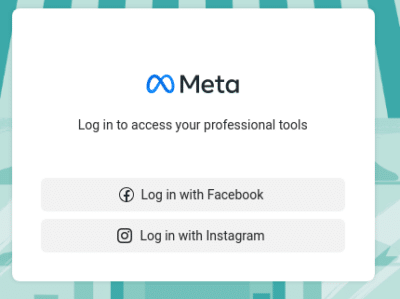
2. If they opt to log in via Facebook, they can visit their business page or create one.

3. Clicking on the “Create a Facebook Page” link takes users to the below page. They must fill in the required information to proceed.

4. Once the Facebook page is set up, an advertiser can start using Ads Manager for Facebook.
Best Practices for Running Ads on Facebook Ads Manager
Prepare ads several days before publishing
Facebook reviews all ads before they’re published to ensure they meet the company’s advertising policies. This takes about 24 hours and sometimes longer. Prepare ads in advance to make time for the ad review process.
Don’t make edits in the learning phase
Each time an ad gets displayed, the Facebook ad delivery system studies the best people and places to display it. In the learning phase, the cost per action (CPA) may be higher and ad performance less stable. An advertiser should allow an ad to exit the learning phase before making any significant changes to it. Otherwise, its performance may be affected and it could remain in this phase longer.
Use Facebook tools to define an audience
Poor audience targeting might be the reason behind poor ad performance. The secret is to start with a broad audience and narrow it down over time. Advertisers should define audiences based on criteria like age, interests, and geography to refine their messaging and add value to consumers.
Use a test-and-learn approach
To run successful Facebook Ads, it’s best to use a test-and-learn approach. Facebook’s ad placements and audience selections will influence ad performance differently each time. As advertisers understand what works best for them, they can create better ads and achieve their goals.

