Agile Project Management
Agile project management enables business teams to approach their projects and tasks with a flexible mindset, allowing for both expected and unexpected changes throughout any product development lifecycle.
Agile project management tools help project managers and their teams manage the intricacies of agile projects, like changing deadlines, customer feedback, and task progress. For teams committed to constant development and growth, agile project management solutions are one of the most useful resources in which to invest.
In this definition...
What Is Agile Project Management?
Agile project management is an approach to business projects that focuses on incorporating stakeholder and customer opinions throughout the process. This helps agile teams to complete small parts of the project in stages and to regularly review and test any product or solution throughout project development.
This type of project management often doesn’t require teams to complete one task before moving to another. The process also involves frequent feedback, allowing for changes that, in some situations, can completely change the course of the project. Agile approaches to projects intend to create a flexible project environment, the best possible solution allowed by time and budget, and shorter workframes in which tasks must be completed.
The agile approach to projects began with the software development industry. The agile methodology for software developers allowed dev teams to work on pieces of code in short time frames and review their work in cycles. The methodology has since expanded to other teams and industries.
Who uses agile project management?
Agile project management works particularly well for smaller businesses, individual departments, or smaller project teams that are working on focused projects. Small teams are often able to implement changes or make a shift more easily without major operational slowdown. But just because agile project management is a good solution for small businesses and teams doesn’t mean that it cannot be implemented by large enterprises. However, large teams must create thorough documentation and use project management solutions that allow them to keep their projects and communication organized, so they don’t lose track of work. All businesses can use agile approaches and agile project management software to develop and improve products and services.
Top Agile Project Management Software
monday.com
monday.com offers monday work management, a project management solution that  supports agile project management methodologies. It serves businesses of all sizes and a wide variety of departments; it offers project templates for teams in human resources, product development and management, and agile software engineering.
supports agile project management methodologies. It serves businesses of all sizes and a wide variety of departments; it offers project templates for teams in human resources, product development and management, and agile software engineering.
monday work management is a tool for both inexperienced teams and proficient business software users; it’s highly rated by customers for being easy to use, although it still has a learning curve for individuals who don’t have previous experience with project management tools.
monday.com offers the following features:
- Files, including edits and feedback on individual files, version management, and access controls
- Internal document collaboration
- Kanban boards
- Gantt charts
- Custom dashboards
- Automations for email notifications, due date alerts, and progress updates
Integrations with monday.com include Google Calendar, Google Drive, Dropbox, Slack, Trello, and Zapier. Consider monday.com if your team uses Slack as its main collaboration tool and wants to have even more third-party integration choices with Zapier.
Read the in-depth review of monday.com at Project-Management.com.
ClickUp
ClickUp is a highly customizable project and work management solution that is intended to  replace other business applications. Branded as “one app to replace them all,” ClickUp serves as a documentation tool, calendar, and communication software solution for almost any department and for businesses of all sizes.
replace other business applications. Branded as “one app to replace them all,” ClickUp serves as a documentation tool, calendar, and communication software solution for almost any department and for businesses of all sizes.
ClickUp allows users to choose how many features they want to employ, which makes it a more viable option for inexperienced PM software users. However, it can still take time to learn, especially for teams that use it to its full potential.
ClickUp’s features include:
- Whiteboards, which allow visual collaboration
- Work hierarchy implemented through spaces, folders, and lists
- ClickApps, internal applications that add functionality to existing ClickUp features
- Nested subtasks and checklists
- Knowledge base for documentation
ClickUp is also extremely customizable; it offers project templates for multiple departments, making it a project management choice that works for an entire business rather than just a couple of teams. Notable ClickUp integrations include Slack, GitHub, Google Drive, and Apple Calendar.
Read the in-depth review of ClickUp at Project-Management.com.
Asana
Asana is a project management tool for project teams and individual users alike. It 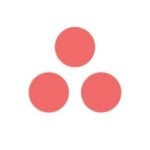 supports both collaboration and individual task tracking. Users can choose between calendar, list, timeline, and board views when managing their tasks.
supports both collaboration and individual task tracking. Users can choose between calendar, list, timeline, and board views when managing their tasks.
Asana is relatively easy to learn, with an attractive interface and interactive animations that can be configured to appear when a task is complete. Although it may be difficult for inexperienced project managers to explore at first, multiple user reviews have noted that Asana has an intuitive user interface.
Asana’s features include:
- A workflow builder for designing custom automations
- Forms for submitting work requests
- Shared work calendar for the entire team
- Goal setting and progress tracking
- Reporting
- Project portfolio monitoring
Although users have highlighted the simple and clean user interface, some users note that their inboxes became cluttered by Asana email notifications after implementation. Asana integrates with Slack, Gmail, HubSpot, and Zoom.
Read the in-depth review of Asana at Project-Management.com.
Deciding between ClickUp and Asana? Read Asana vs. ClickUp.
Jira
Atlassian Jira is a project management tool often used by software development and ![]() information technology teams. Although Jira is suitable for multiple departments, its integrations with software development tools like Bitbucket and GitHub make it an ideal project management tool for experienced dev teams.
information technology teams. Although Jira is suitable for multiple departments, its integrations with software development tools like Bitbucket and GitHub make it an ideal project management tool for experienced dev teams.
It also includes ticket management features, which IT teams can use to manage their ticketing tasks. Jira’s integration with other Atlassian tools, like Jira Service Management, makes it a strong project management candidate for IT service teams.
Jira features include:
- Scrum and Kanban boards
- Project roadmaps
- Out-of-the-box reports and dashboards
- Drag-and-drop automations
According to users, Jira is a powerful solution, but it also has a steep learning curve. If your employees are relatively inexperienced with project management tools, know that Jira could take months for them to learn. Some customers also weren’t impressed with the user interface when compared to other project management software, which they felt had more modern designs.
Read the in-depth review of Jira at Project-Management.com.
Wrike
Wrike is a project management solution for businesses of varying sizes that need additional  work management features like time tracking. Wrike offers security features such as optional two-factor authentication for user logins and encrypted user files, with an encryption key vault that’s separated from the file storage layer.
work management features like time tracking. Wrike offers security features such as optional two-factor authentication for user logins and encrypted user files, with an encryption key vault that’s separated from the file storage layer.
Wrike integrates with Workato, a solution for streamlining project work across teams that use different business software. This includes other project management tools. If one of your departments would greatly benefit from Wrike, but other departments within the company use Asana, the Workato integration allows those teams to still collaborate on projects.
Wrike’s features include:
- Time tracking for logging worked hours and managing billing
- Work Intelligence, which uses artificial intelligence to recommend task priorities
- Gantt charts
- Kanban boards
- Custom request forms
- Digital asset management
- Visual proofing
- Automated approval processes
Wrike Integrate is another solution for teams with distributed business software — it’s a paid add-on for some of Wrike’s paid plans that allows users to integrate Wrike with almost any application.
Read the in-depth review of Wrike at Project-Management.com.
Features of Agile Project Management
The best agile project management software solutions include the following features; look for tools that offer these:
- Gantt charts and other visualization tools: Gantt charts break down task deadlines into bars on a timeline graph. They also reveal dependencies and any relationships between tasks. Other visualization tools include burndown charts and story mapping.
- Kanban boards: Kanban boards typically include drag-and-drop windows that represent a certain task or subtask and any relevant dependencies. Once a certain stage of a task has been completed, software users can simply drag it into the next box so they know what needs to be done next.
- Customer collaboration and involvement: Project management software often includes features that connect customers to the project development process, such as document sharing, tags, and comments.
- Sprints: The agile approach often breaks projects into short time periods that are dedicated to a certain stage, called sprints. Sprints make projects less overwhelming and provide an environment for brief, focused work. They often last between one and four weeks.
- User stories: Typically a feature of agile software development, user stories provide ideal perspectives of a product user’s experience and any goals or needs for the resulting product. User stories help agile teams visualize an ideal end user experience from the start of the project, even if the final deliverable isn’t fully detailed yet.
Pros and Cons of Agile Project Management
Agile project management is highly beneficial for some teams and processes, but it’s not ideal for every business project. Teams with different sizes and project goals benefit from different approaches to project management.
Pros
Agile projects focus on flexibility and adaptability, such as when the project or deliverable needs to change rapidly during production or when the team doesn’t know at the start of the project what deliverable they’ll create. If an emergency arises during a project — for example, shipped goods are delayed or a key stakeholder leaves the team — an agile approach provides more opportunity for rapid change without the entire project being destroyed.
Agile project management provides project teams with the ability to involve not only other company stakeholders but also their customers in the development process. Agile projects are intended to produce a more satisfactory deliverable for the customer; if customers regularly provide their input, teams will be able to design a usable and well-liked product more efficiently.
Cons
Agile approaches to project management don’t prioritize comprehensive documentation as highly as other approaches. Although it’s certainly possible for an agile team to track each change and document all processes, it’s also easy for important details to be lost in the rapid changes and other pivots that the team makes.
Agile project management is not ideal for highly structured projects that have previously established details and firm deadlines. Projects that have been completed before or have very specific deliverables don’t benefit as much from an agile approach because teams already know exactly what steps to take and in what order.
How to Choose Project Management Software
Choosing any project management software can be a difficult and overwhelming process, especially if your team is inexperienced with PM tools. When purchasing a PM tool, implement the following steps to ensure you find the right fit:
- Consider whether the PM solution is best suited for smaller businesses, large enterprises, or organizations of all sizes. A tool that is better for large businesses may be too complex for a smaller team to easily learn and implement.
- Ensure that solutions you’re considering have all the features your team needs. For example, if you’re an engineering manager and need project templates specifically tailored to software development tasks, choose a PM tool that allows you to customize engineering projects.
- Choose a tool that offers third-party integrations for other important company software. If your team prioritizes receiving real-time notifications in Slack, select PM software that natively integrates with Slack.
- Familiarize yourself with your team’s level of experience with project software. If you have multiple team members who will be able to take advantage of more complex or customizable tools, consider a more difficult solution that offers more customization options. But if you have mostly beginners, choose a tool that is known for being easy to learn.
Not sure if agile project management software is the right fit for your project? Considering project management software for your waterfall projects? Read Best Waterfall Project Management Software next.

