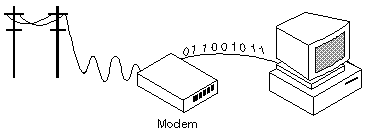
(m dem) (n.) Short for modulator-demodulator. A modem is a device or program that enables a computer to transmit data over, for example, telephone or cable lines. Computer information is stored digitally, whereas information transmitted over telephone lines is transmitted in the form of analog waves. A modem converts between these two forms.
Standard Modem Interface
The USB standard has largely replaced RS-232 in both telephone and cable modems. and
Early telelphone modems used a standard interface for connecting external modems to computers called RS-232. Consequently, any external modem can be attached to any computer that has an RS-232 port, which almost all personal computers have. There are also modems that come as an expansion board that you can insert into a vacant expansion slot in your PC. These are sometimes called onboard or internal modems.
Protocols for Formatting Data
While the modem interfaces are standardized, a number of different protocols for formatting data to be transmitted over telephone lines exist. Some, like CCITT V.34, are official standards, while others have been developed by private companies. Most modems have built-in supportfor the more common protocols — at slow data transmission speeds at least, most modems can communicate with each other. At high transmission speeds, however, the protocols are less standardized.
Aside from the transmission protocols that they support, the following characteristics distinguish one modem from another:
To get the most out of a modem, you should have a communications software package,a program that simplifies the task of transferring data.
See “Dial-Up Modem Standards” and “Types of Internet Connections” in the Quick Reference section of Webopedia.
UPDATED: This article was updated April 2021 by Web Webster.

