Kintone
Companies looking for a business process management or customer relationship management (CRM) tool may wonder if Kintone is the right choice. In this Kintone product review, Webopedia explores the Kintone platform and its various features, pricing, ease of use, and typical enterprise use cases to answer the question of whether or not it’s worth buying.
In this definition...
What Is Kintone? 
Kintone is a cloud-based customizable workflow management platform that helps teams manage work and automate business processes. It offers many features, including a drag-and-drop interface, custom fields, workflow automation, and integration with other tools.
Users can also build their dashboard or use templates to get started with the system immediately. The service’s integrations include Gmail, Dropbox, Box, Jira, Slack, and other communication and collaboration tools. Teams that need more than basic functionality should explore adding integrations for CRM or accounting software. Users can use Kintone to build business apps and share them with other users in their organization.
How Does Kintone Work?
Kintone is a low-code/no-code platform that makes it easy to build custom business applications. With Kintone, users can quickly create forms and workflows to automate their business processes. Kintone’s powerful search and reporting features make it easy to find the information they need.
Users can also customize these templates by adding fields or removing unnecessary ones to suit their needs better. Additionally, since this is cloud-based software, users don’t have to worry about IT infrastructure like servers or licenses. Everything is managed through a central dashboard, which means setup and maintenance are much easier than in other systems.
In addition to being an excellent tool for small businesses and startups, Kintone also provides a good alternative for large enterprises that may want to customize their existing software instead of replacing these platforms with new builds. Overall, Kintone provides customers with the flexibility to choose how they want to build and design their organization’s systems.
Who Uses Kintone?
Kintone helps organizations of different sizes manage their business data and workflows. Kintone is best for small- to medium-sized businesses that need an easy way to manage their data and workflows. Kintone is also a good solution for larger enterprises that appreciate the tool’s customizability.
Overall, Kintone is an excellent tool for a variety of business process management needs. It’s quick and easy to use, making it ideal for new or experienced developers. As added support for less experienced tech teams, Kintone offers templates to help users start building their applications. Templates for CRM, HR, customer service, and retail management are included.
Key Features of Kintone
Kintone offers a variety of integrations and workflows, which is ideal for companies that need a robust, customizable workflow platform. Kintone’s key features include the following:
No-code application building

Kintone offers the freedom to build applications without coding. Its easy-to-use drag-and-drop interface allows users to build applications without code knowledge and get them up and running quickly.
Customizable templates

The platform also includes ready-made templates that can be customized to suit users’ needs. Templates allow users to add new pages, delete old ones, or rearrange them as they please.
Open API connectivity
Kintone provides open APIs so customers can easily integrate their custom business logic with other systems like Salesforce CRM or Zendesk Support. They also offer an array of free downloadable connectors from third-party vendors such as Dropbox, Google Drive, and Slack.
Enhanced process management

One important aspect of Kintone is the process management system. Users can create predefined steps that go through a task sequence in order and then take specific actions depending on how many steps were completed successfully or unsuccessfully.
Activity dashboard

Users can view all activities filtered by teams, projects, tasks, or other filters within those categories. Filters include calendar views, list views, and visual graphs.
Activity management
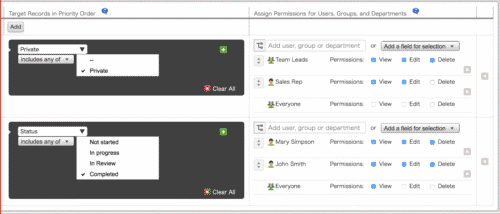
Kintone has tools that help to manage tasks by setting deadlines, following up on overdue tasks, and defining permissions for different user access levels.
Time and expense tracking
![]()
With Kintone time and expense tracking, users can streamline internal approval processes for expense reports. Keep track of each report’s progress and control the workflow by determining whether approval should be required at any stage. Users will always know where reports stand and what action is needed next.
Workflow management

Kintone also includes workflows that allow users to automatically assign tasks based on rules set by the administrator. For example, a rule could state that if a certain event occurs, then this specific task should be assigned. Advanced automation rules allow users to automate their most repetitive processes while allowing human intervention when needed.
Collaboration tools

Kintone includes a collaboration suite that supports private messaging, user tagging, user profiles, and personal walls. Projects and tasks can be shared with team members, the entire company, or a select group.
Agile methodologies
Kintone is designed to support the agile methodology of project management. Kanban boards allow users to organize items into backlog, in-progress, and done lists, so team members stay focused on the most urgent tasks. Notifications keep everyone up-to-date on what needs to be done and who is assigned to complete it.
Pros of Using Kintone for Customer Relationship Management
- Cloud-based: Kintone is a cloud-based solution, so users can access it from anywhere.
- Easy to use: The user interface is designed to be simple and easy to use.
- Free trial: Kintone offers a free trial, so users can try it out before committing to a paid plan.
- Integrations and collaboration: Kintone integrates with several other business applications, making it a versatile tool. It also has a collaboration feature that makes it easy for team members to work together on projects.
- Custom workflows: Kintone allows users to create custom workflows for their team, which means data stays organized and easily accessible.
- Robust reporting features: Kintone’s reporting features are robust enough that businesses of any size will find them helpful, whether they’re looking for sales and marketing reports or financials. In addition, Kintone has integrations with Salesforce and QuickBooks.
- Low-code/no-code: There is no need for coding or programming knowledge, as Kintone’s drag-and-drop interface makes application development easy and fun.
- Flexible business applications: Applications can be developed for any business need, such as customer relationship management (CRM), human resources (HR), or project management.
Cons of Using Kintone for Customer Relationship Management
- Search problems: Some users experience difficulties with the search capability.
- Data connectors: Data connectors are limited.
- Learning curve: Some users consider this tool to have a steep learning curve.
How Much Does Kintone Cost?
Kintone follows a subscription-based pricing plan with a free trial option that lasts for 30 days. The paid plan starts at $24 per user per month. A minimum of five users, or a minimum of $120 per month, is required to use Kintone.
Choosing Kintone
Overall, Kintone is a great product that can help streamline enterprise business processes. It is user-friendly and has many features that can be customized to fit business-specific needs. For individuals looking for a way to improve their business efficiency, Kintone is definitely worth considering.
A word of caution, though: as with any software, users should test Kintone before adopting it so there are no unpleasant surprises or hidden costs. Before making a buying decision, buyers should take advantage of the 30-day trial period to test drive the platform and determine if it’s the best fit for their specific business needs.
Read next: Best Business Process Management Software

