For students who need a calculator that offers memory, trigonometric, graphs or even factorial functions, this list of 15 free calculators for use on your laptop, desktop or mobile device will get you started with solving complex equations.
All operating systems provide a calculator, but most offer only basic mathematical functions such as addition, subtraction, multiplication and division. For students who need a calculator that offers memory, trigonometric, graphs or even factorial functions, this list of 15 free calculators for use on your laptop, desktop or mobile device will get you started with solving complex equations.
5 Desktop PC Calculators: Free Downloads
1. SpeedCrunch
SpeedCrunch is a fast, high-precision and powerful desktop calculator. Using SpeedCrunch you type the expression that you want to calculate and press Enter. You can paste the expression from the clipboard (that you copied from somewhere else) and you can copy the last calculation result to the clipboard using Ctrl+R. Download available for Linux, Windows or Apple Mac OS X.
2. GraphCalc
GraphCalc is an all-in-one solution to everything from everyday arithmetic to statistical analysis, from betas to Booleans, from cubes to calculus, from decimals to derivatives. Download available for Linux or Windows operating systems.
3. Microsoft Mathematics 4.0
Microsoft Mathematics 4.0 is a graphing calculator that plots in both 2D and 3D, with step-by-step equation solving, and useful tools to help students with math and science studies. This free download provides a full-featured graphing calculator with a formulas and equations library, a triangle solver, a unit conversion tool, ink handwriting support, and more. Download available for Windows systems.
4. Calc98
Calc98 is freeware calculator includes functions for statistics, use of different number bases (binary, octal, hexadecimal and base-n), metric units conversions and physical properties and constants. It has financial functions including investment, loan and savings calculations. It also calculates time functions and has a stopwatch feature and RPN (Reverse Polish Notation). You can use it free for 90 days then you must register the product, free of charge. An upgraded paid version is also available. The free version runs on Microsoft Windows operating systems and Windows Mobile.
5. JCalc
JCalc is a free and open source scientific calculator written in the Java programming language. JCalc support the standard basic operations (+,-,*,/) but also the ones specific to a scientific calculator (cos, sin, tan, sqrt). Calculate and translate with the different numbering systems. JCalc can also solve simple equations. JCalc requires Java to run.
5 Free Mobile Calculator Apps for Android, iOS and Windows Mobile
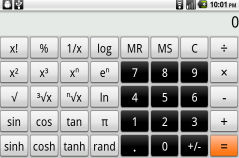
6. Calc+
Calc+ is an advanced calculator available for Android devices. It includes many advanced scientific functions and a unit conversion calculator.
7. Calc Pro Free
Calc Pro Free comes with the standard and scientific calculators found in the full version or you can build your own calculator by purchasing the calculators and features you need. Five calculator modes include simple, algebraic, direct algebraic, expression and RPN. Apps are available for iPad, iPhone/iPod, Windows 7 Phone, Windows Mobile and PC Desktop.
8. Complex Numbers Calculator
When using the Complex Numbers Calculator the answers to algebra problems is only as far as your mobile phone. All the basic operations for complex are provided: addition, subtraction, multiplication, division, square root and modulus. This calculator requires a Java J2ME MIDP 2.0 and CLDC 1.1 compatible mobile phone.
9. Graphing Calculator
Graphing Calculator offers a graphical function plotting software that can be used to represent any function of one variable, f(x). The 2D function plotter provides an easy-to-use interface allowing you to see the graph of a chosen function in a very short time. This calculator requires a Java J2ME MIDP 2.0 and CLDC 1.1 compatible mobile phone.
10. HandyCalc
HandyCalc is an Android OS app that’s designed to be a symbolic calculates system to handle some complicated mathematical features including the capability to solve equation and equation set, define variables, define your own functions, plot graph.
5 Web Calculators: Bookmark These Pages
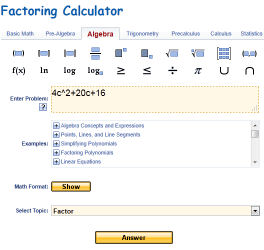
11. Factoring Calculator
A free online calculator factors an algebraic expression. You can enter a polynomial (or just a number) to see its factors.
12. Online Factoring Calculator
This online factoring calculator can help you quickly find the prime factorization of a composite number.
13. Trigonometric Functions Calculator (x)
This online trigonometry calculator will calculate the sine, cosine, tangent, cotangent, secant and cosecant of values entered in degrees or radians.
14. Quadratic Equation Calculator
This online calculator will solve the polynomial with an order of 2 such as ax2 + bx + c = 0 for x although, answers will not always be fully reduced or simplified.
15. Algebra in Matrix Calculator
This free online calculator will help you to solve linear equation of algebra very easily and dynamically. Matrix method is used to calculate the result.
Based in Nova Scotia, Canada, Vangie Beal is a freelance writer, covering business and Internet technology for more than a decade. She is also managing editor of Webopedia.com.
This article was originally published on September 12, 2011

