Introduced with Windows 95, the system tray is located in the Windows Taskbar (usually at the bottom next to the clock) and contains miniature icons for easy access to system functions such as fax, printer, modem, volume, and more. Double click or right click on an icon to view and access the details and controls.
In later versions of Windows (such as Windows 7, 8) the system tray can be shown permanently on your task bar or could be hidden as a pop-up. To see all options available for display, in later versions of Windows follow these steps:
> Right-click on the Taskbar
> Select Properties
> Next, click the Customize button
On Windows 10 the following steps will guide you:
> Right-click on the Taskbar
> Select Settings to review Taskbar settings
> In the Notification area, You can customize the System icons and more.
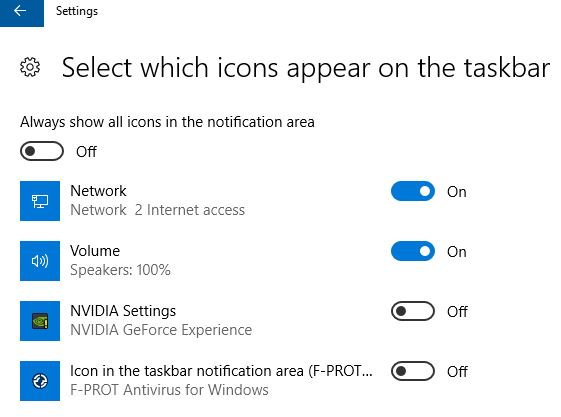
Image Description: Windows 10 Taskbar Settings

