![]()
What is Google Chrome?
Chrome is the name of the Web browser developed by Google Inc., that appeals to many users as it combines a minimal design with sophisticated technology to make the Web faster, safer and easier to browse. Google Chrome was first released in September, 2008, for Windows, and later ported to Mac, Linux, iOS and Android devices.
Recommended Reading: The release of Google Chrome was detailed in the Official Google Blog and in this comic book, created by the Chrome team as a way to explain the open source browser concept.
Google Chrome Browser Features
Since the first release, one main feature of the browser has been speed. Chrome offers a number of features such as instant search, the omnibox (one box to search and navigate), auto-fill to complete forms, saved password retrieval, and Google account sign-in to instantly access recent tabs and searches across all your devices. Other features include access to favorite pages instantly with thumbnails, desktop shortcuts to launch Web applications, and independently run tabs within the browser to prevent browser crashing.
Integration with Google Apps
By signing in when you use Google Chrome, personal searches, themes, favorites and history will sync across all your devices and sync with other Google apps. Anything you update on one device instantly updates everywhere else. You can also add Google Apps to one device (YouTube, Gmail, Calendar and so on) to access the app and your specific account and settings on all your devices.
Chrome’s Incognito Mode
Chrome incognito mode is a way to browse the Web with privacy. Any page viewed in incognito won’t remain in your browser s history, cookie store, or search history after the incognito tab has been closed. From settings choose New incognito window (Ctrl+Shift+N) to start browsing the Web in this mode.
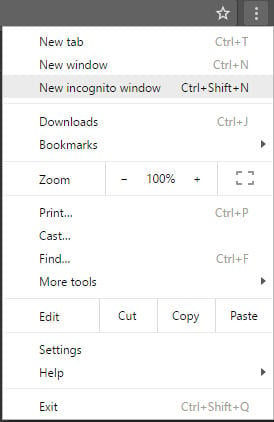
Google Chrome Extensions
In the Google Chrome Web Store you can download browser extensions to enhance your Chrome experience. Simply download and install extensions for themes, apps, shopping, security, photos, browsing enhancements and more.
Download or Update Google Chrome
The Google Chrome browser is available to download for the following platforms:
- Linux (64-bit Ubuntu 14.04+, Debian 8+, openSUSE 13.1+, or Fedora Linux 21+)
- Mac (OS X Mavericks 10.9 or later)
- Windows 7, Windows 8 (8.1), Windows 10 (64-bit)
- Android 4.1+ (Jelly Bean) or later
- iPad, iPhone, and iPod Touch with iOS 9 or later


