What is Dropbox?
Dropbox is a free cloud storage service for sharing and storing files including photos, documents and videos. To use Dropbox you need to create an account on dropbox.com and allow the service to create folders on all your connected devices such as PCs, laptops or other mobile devices and synchronize any files you store on the service with any of your connected devices.
![]()
Dropbox File Sharing
Files can easily be shared with others by providing them with a link to your Dropbox folder. Users can choose to create a shared folder in their personal Dropbox.
- Click the New Shared Folder link in the navigation
- Enter a new name for the folder
- Import or add contacts to share the folder with
- Choose which contacts will have edit or read only access
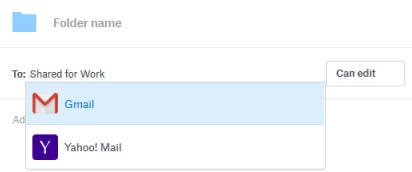
Image Description: Create a shared folder on Dropbox
Another typing of sharing on Dropbox is a collaboration tool called Dropbox Paper. Paper allows you to create or share a document for team editing and collaboration.
Dropbox History and Highlights
Dropbox came under fire in July 2012 when the company announced that some users received spam on email accounts that were linked solely to Dropbox accounts. As reported on Datamation, an investigation revealed that passwords stolen from other websites were used to gain access to a small number of Dropbox accounts, but the breach encouraged Dropbox to institute new procedures to improve the cloud storage platform’s security.
The service was under fire again in 2016 when the cloud storage firm was hacked, with over 68 million user email addresses and passwords leaked on the internet. At the time of the hack Dropbox claims the firm was in the process of upgrading the password encryption from the SHA1 to bcrypt.
Dropbox was launched in 2007 by Drew Houston and Arash Ferdowsi. According to Statista, as of March 2016 Dropbox, the cloud-storage service had 500 million registered users. Dropbox offers free storage accounts (2.5 GB storage space) and paid accounts for between 1 TB (1024 GB) and “as much as you need” storage options.

