First, I want to take a moment to welcome you to the new and improved Webopedia.com! There’s been a few changes to the site – changes that we think will make it much easier for you to find the technology terms you want to know more about. Here’s a quick list of what’s new on Webopedia.com and how to use the features.
1. Top 10 Terms to Know Now
Each month we’ll feature a new set of top 10 terms based on new technology trends or important themes, such as cloud backup, open source, enterprise applications and more. If you are using a touch-enabled device, you can drag the top 10 technology terms list to the left to see more.

2. New Category Pages
You’ll find that we added even more information on our category and sub-category pages. Think of these pages as a “mini glossary” of terms. To use the Category pages, select All Categories in the top navigation bar, and not only will you find relevant terms under each category, but also a broad definition just for that technology-specific category. We’ll be adding more definitions every day, so make sure to check back often!
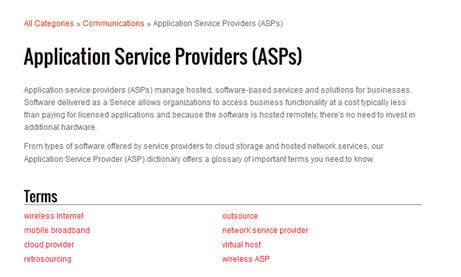
3. Webopedia’s TechBytes Blog
We admit our blog has been neglected lately, so we’re coming back strong! With industry leading editors powering TechBytes, you’ll find thought-provoking editorials detailing all the ins and outs of the tech world.

4. Expert Articles
You may have noticed this new article list appearing to the right of all term definitions. We’ve added a selection of expert articles from our very own tech network to make sure you have one-click access to the latest technology news. You’ll find links to relevant articles all around the network here, so feel free to explore the topics that are of interest to you.

5. Webopedia’s New Responsive Design
Finally, Webopedia.com is now a fully responsive website. This means you can access Webopedia on the go, without losing any navigation or site functionality. You’ll be able to search, browse and read articles and definitions from any device, whether it’s on a desktop PC or your mobile smartphone.

Hate it? Love it? Let us know what you think of the new Webopedia.com features! Send us an email at [email protected] or give us a shout on Twitter @webopediatech, Facebook, or G+.
This article was originally published on January 06, 2014

