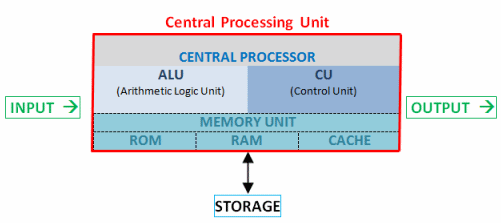Reviewed by Jenna Phipps
What is a CPU?
CPU (pronounced as separate letters) is the abbreviation for central processing unit. Sometimes referred to simply as the central processor, but more commonly called a processor, the CPU is the brains of the computer where most calculations take place. In terms of computing power, the CPU is the most important element of a computer system.
What are the components of a CPU?
The two typical components of a CPU include the following:
- The arithmetic logic unit (ALU), which performs arithmetic and logical operations.
- The control unit (CU), which extracts instructions from memory and decodes and executes them, calling on the ALU when necessary.
Image: Relationship between the elements of the CPU, input and output, and storage (see study guide).
Printed Circuit Boards, Microprocessors
On large machines, the CPU requires one or more printed circuit boards. On personal computers and small workstations, it is housed in a single chip called a microprocessor. Since the 1970’s the microprocessor class of CPUs has almost completely overtaken all other CPU implementations.
The CPU itself is an internal component of the computer. Modern CPUs are small and square and contain multiple metallic connectors or pins on the underside. The CPU is inserted directly into a CPU socket, pin side down, on the motherboard.
Each motherboard will support only a specific type (or range) of CPU, so you must check the motherboard manufacturer’s specifications before attempting to replace or upgrade a CPU in your computer. Modern CPUs also have an attached heat sink and small fan that go directly on top of the CPU to help dissipate heat.
CPUs, main memory, and flash memory
The central processing unit is the hub that performs computations in a device. While a computer is actively using an application, that application’s data is processed in main memory. Random access memory, or RAM, is the most common example of main memory. The CPU accesses it for a short period of time, but when the computer is powered down, all data in main memory is lost.
The computer’s persistent, or secondary, memory is its hard drive. The hard drive stores all of the computer’s data. The CPU doesn’t process it all at the same time, but that’s why it is in secondary memory (or storage): it’s available whenever the computer user opens the related application.
External hard drives and solid state drives (SSDs) are another form of secondary storage. They connect either through a cable or through a slot on the motherboard. Serial ATA (SATA) is a drive interface through which the CPU can access externally stored data. The SATA interface has both HDDS and SSDs.
Solid state drives use flash memory rather than hard spinning disks. Flash is a very fast method of accessing stored data. Some SSDs have a PCI Express interface. By connecting the SSD to the PCIe bus on a computer, the data stored on the drive has a direct path to the CPU. The CPU processes it as though it’s in main memory.