Web Server
What is a web server?
Web servers are computers that store website data, and deliver web pages to internet users. They are an essential component of HTTP, the underlying protocol of the internet. They require both hardware and software elements to work.
How do web servers work?
All internet content is physically hosted somewhere, and the host device is known as the server.
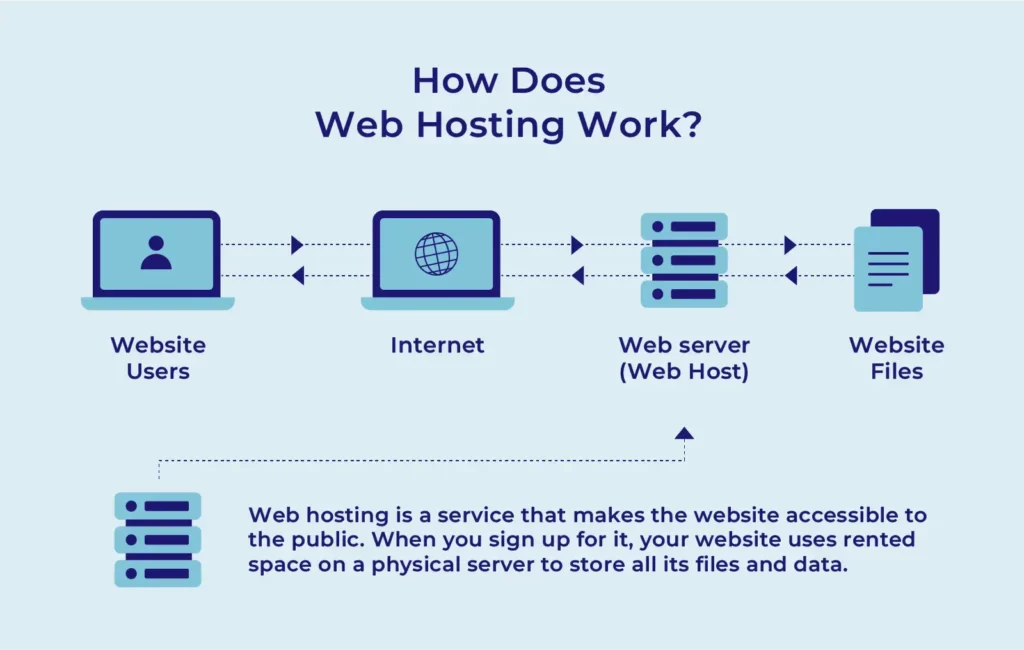
Each time you navigate to a webpage using its URL, you’re “requesting” files from that site’s web server. Your web browser, such as Google Chrome or Firefox, will make the request to the site’s server in HTTP. The server will then send back the files via HTTP.
Every server will have both a designated IP address and domain name or URL. These two pieces of data refer to the same thing, but in different languages. Domain names, or URLs, are word-based and designed to allow human users to remember and find a website easily. The corresponding IP address is the unique digital address for the site’s server. It is expressed in numerical digits only, the language used by computers to speak to one another.
Web server in action
From start to finish, here’s how the process of requesting a web page works:
- You enter a URL—for example, this page’s URL — in your browser.
- A DNS server identifies the URL’s corresponding IP address, and converts it to that format. This is the “language” spoken by the web server your request is directed to.
- With the underlying IP address established, the Webopedia server can be identified, and your request is sent.
- The Webopedia server intercepts the request. It fetches the requested web page and returns it to your browser.
Web servers use HTTP or HTTPS protocols to communicate. The server can either accept or deny a request from a web user.
Any computer can be turned into a web server by installing server software and connecting the machine to the internet. To handle web traffic at acceptable speeds, web servers combine high-capacity storage with high-speed processing units.
Specialised software applications, including public domain software and commercial packages, allow sites to be hosted on computers. The software tells the server what content to deliver to the client, how it should look on the clients browsers, and what actions it should perform or allow once the page is displayed. Web servers typically run on Linux or Unix-based systems and Windows operating systems.
Static server vs. dynamic server
Web servers deliver two types of content: static and dynamic.
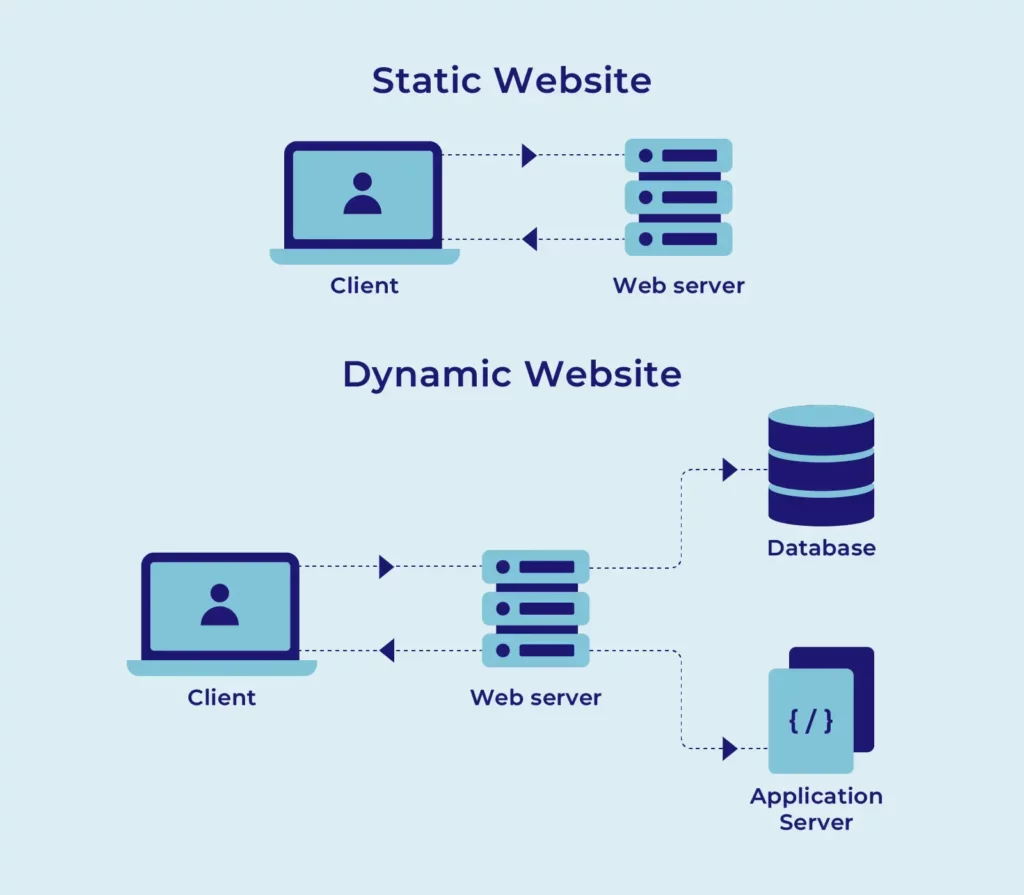
Static web server
A static web server is used for websites with static content – in other words, content that doesn’t change. A good example of a static website is a blog: the content of each page stays the same over time.
Consequently, a static web server returns the exact same web page every it receives that page’s query. A blog article is an example of static web content: when an Internet user requests the page, it will always return the same page with the same data. Note, however, that some blog posts or other mostly-static articles do have small interactive elements on the page, such as a field for posting comments. Static web content typically loads more quickly because all of the content on the page is cached as is and doesn’t need to change.
Dynamic web server
A dynamic web server is configured to deal with dynamic content. This is content that changes based on user behavior.
Many websites, such as ecommerce platforms, host dynamic elements. For instance, once a visitor has purchased a specific item, the site may be configured to propose similar articles.
Thus, a dynamic server must be equipped to serve up content that’s constantly changing. This requires a plugin or a connection with an application server to provide the data for each new request.
Dynamic servers often take longer to provide content and answer requests because responding to individual requests adds an extra step.
History of web servers
Tim Berners-Lee invented the World Wide Web in 1989, but to make the Internet useful, he needed a way for users in geographically distributed locations to access web pages regardless of the physical location of the computers storing those pages. He wrote the first web server program, which ran on a Next Step operating system on a NeXT computer, in 1990. The first web server software was known as CERN httpd. The server and its computer were located in Geneva, Switzerland.
Paul Kunz and Berners-Lee collaborated and used a computer at Stanford University to retrieve a web page from the servers in Switzerland. They also developed the first US-based web server at Stanford. Berners-Lee connected to it from Europe, demonstrating to other Europeans how this technology allowed remote access to digital information.
By 1992, multiple web servers existed; in 1993, the World Wide Web went to the public domain. By 1994, there were thousands worldwide. In 1995, a group of software developers created the Apache web server, which is open-source software that allows developers to configure and customize its code.
Popular web servers
The vast majority of web servers run on one of three platforms.
Apache Server
Apache’s free, open source software supports both types of web content—static and dynamic. Its code is customizable, allowing developers to tweak the server as they like.
Nginx Server
Nginx is also free and open source; it was founded in 2004. It caches web content quickly and efficiently and serves more static web requests at one time than Apache can.
Microsoft IIS Server
Microsoft Internet Information Services (IIS) is Microsoft’s web server, developed to meet load and traffic demands for Microsoft’s main website. IIS is the third most popular web server according to many market statistics.

